SEO copywriting is all about creating content that targets specific keywords so other people will want to promote it by linking to it or sharing it on social media platforms.
Key things to consider when creating SEO optimised content;
- Focus on creating high-value content that help solve your users specific problems by answering questions
- Research what search terms (keywords) potential users might search to find your page
- Do smart on-page optimisation by using those keywords your users search for
What is SEO?
SEO stands for to search engine optimisation, SEO is the process of making improvements to your website in order to gain more visibility in search engine results. Optimising your content for SEO can help it rank higher on search results and lead to more visitors coming to your site.
Successful SEO is what happens when you write concise, authentic, useful content. That content is likely to contain the terms that people really search on that’s likely to be surrounded by other similar, equally useful information.
Keyword Research
The first step in SEO is to determine what it is you’re optimising for. This means identifying the words people are searching for (also known as “keywords”) that you want your website pages to rank for in search engines like Google. You can use those keywords to produce content that effectively “answers” those queries.
Identifying which keywords to target can be done through keyword research using tools like Google’s AdWords Keyword Planner tool which suggests keywords and provides estimated monthly search volume and costs for bidding on those with AdWords. Another useful tool is the Google Search Console which shows which search queries Google is showing us and how many clicks and impressions they get.
There are 3 main types of keyword categories, depending on the audience:
Navigational — searching for a specific webpage, for example ‘login Westpac
Informational — searching for topical information,for example ‘what interest rates does westpac offer?’
Transactional — searching for a ‘how to’,for example ‘get westpac loan’
Create Content Around Target Keywords
In order to understand what is going on with your website, Google has to have some information to read. And it reads that information with a slight bias on keywords. After we’ve identified what those important keywords are we need to make sure the pages content written around those terms.
Search engines are now advanced enough to understand the relationship between words and phrases. So trying to reinforce a keyword unnaturally isn’t going to help you. If anything, it might negatively impact your effort. instead build out the information that brings the most value to your user.
Include your keyword once and maybe twice, if it’s not awkward, above the fold in your content. And then write supporting copy that includes related concepts and terms to give Google an indication of what the theme of this page is about. Take time to build content that is natural, easy to read, and a value for users.
On-page Optimisation
The main goal of a search engine is to guide people to content that is relevant to a certain keyword that they search for. We can fine tune the relevance of your page for a certain topic through the process of on-page optimisation. This includes;
URL Optimisation – The URL path should include the keyword phrase we’re targeting. The length of the URL should be concise as reasonably possible.
Using hyphens instead of spaces or underscores in the URL to separate the words. This is important and it helps the search engines to understand these words properly.
Title tag – tells users and search engines, what the topic of your page is. In a search result, your Title Tag typically appears as the first line, acting as a headline of sorts.
Words in the title are bolded, if they appear in the query, and that’s where understanding your keyword strategy becomes important. Knowing what users are searching for let’s you make sure that those words appear, and are then bolded when the results are returned.
But don’t make the title too long or detract to much from your target keyword phrase as it will need to be readable and ensure it’s not too long and it will get cut off by the search engines.
Meta description tag – provides Google with a summary of what the page is about. Your description might be a couple of sentences. Google may use this description in your search result listing, so it’s a great opportunity to entice the user to click. I say Google may use it, only because they also might use a snippet of relevant text from the content on your page as an alternate.
The goal is to write compelling text that will lead people to click on your site and using keywords in your description will help reassure users that this is exactly what they’re looking for.
Header tags – There are six heading tags available when building a website, <h1> through <h6>. Now a heading tag denotes a section heading and the numbers refer to their overall importance.
<h1> would be the highest and most important heading and <h6> would be the smallest and therefore the least important heading. And heading tags are important because they’re going to provide a frame of reference to Google and help it really understand the topic that you’re trying to rank for. The heading one tag is a fantastic place to input your target keywords.
Body Content – This refers to the content on the page itself. And the most important thing about your content is that it needs to be optimised for people first and search engine second. Make sure that you’re content is written so that it communicates to your target audience in a way that’s really engaging. As far as the search engines go, there’s no magic formula for the perfect page. But what you want to remember is that search engines are trying to emulate a human being reading something and then figuring out what it’s all about. Search engines are looking not only for your target keyword but also for variations of that keyword.
It just makes sense that in a piece of content about family tax benefits, words like child care, income, payments will pop up here and there. Search engines can get very sophisticated trying to map the semantic and thematic relationships between words on a page which is exactly what we as humans do. So ultimately, writing the way you would write for a human is the best way to optimise for these algorithms.
Internal Linking – Linking is the fundamental basis of the web. Search engines want to know you’re sufficiently connected with other pages and content, so linking out to other pages matters when it comes to search engine optimisation.
Here are some “rules of thumb” for linking based on generally accepted best practices:
– Link to relevant content fairly early in the body copy
– Link to relevant interior pages of your site or other sites
– Link with naturally relevant anchor text
Images – Search engines can’t accurately understand the content of the image. Similar to meta data, image optimisation aims to describe the image to the search engines.
Suggested best practice for image optimisation:
– Insert ALT tags on all images, especially those that act as links to pages within the site
– Incorporate the target keyword in the ALT tag ensuring it’s descriptive of the image
– Keep ALT tags short – no more than 10 words, and don’t repeat words
Useful SEO tools
There are many tools to help improve your content and make it more SEO friendly. These include:
- Google Keyword Planner – Google’s own keyword research tool, designed primarily for Google Ads (PPC) but highly useful for SEO targeting too.
- Google Search Console – Provides insights into what search queries caused your site to appear in search results & how much traffic they drove.
- Google Trends – Shows the popularity of search terms over time.
- Google Autocomplete – shows similar searches other people have searched.Us the
- readability tools to encourage plain English and clearer writing
Using Data for SEO Insights
Using data from the tools mentioned above can be used to understand things like:
- what keywords and phrases users are searching for
- how users are discovering your content
- what pages users are landing on
- how long users spend on your site
- how many return visitors you get
- what your overall volume of traffic is
- how many first time visits you get
- bounce rates
- most popular pages/ least popular pages
- referring sites
Understanding this data can help you get clearer on what content you need to be writing. This will help improve your SEO and get the best results for both your agency and your users.
Quick SEO Checklist
☑ Body Content
- Employ proper introductions, conclusions, topics organised into paragraphs, correct spelling and grammar and cite your sources properly using internal/external links.
- Use keywords naturally throughout your content.
- Use synonyms that Google uses to determine a page’s relevancy.
☑ URL path
- The website page’s URL should include the primary keyword focus on the article. Each word in the URL should be separated using dashes (-) and lower case.
☑ Titles Tags
- Describe what the page is about & be unique to each page. Incorporate the target keywords i.e Primary Keyword – Secondary Keyword | Brand Name
- Length: about 60-70 characters (There’s no exact character limit, because characters can vary in width and Google’s display titles max out at 600 pixels)
☑ Meta Description Tag
- Accurately summarise the page’s content & be unique to each page. should employ the keywords intelligently, but also create a compelling description that a searcher will want to click.
- Length: between 150-160 characters long
☑ Header Tags
- The H1 tag gives users a quick overview of the content that is to follow on the page. it should support the keyword theme established in the meta data and utilise the target keywords.
- Adding H2 and H3 heading tags helps structure your content try to include target keywords in at least one subheading and keyword variations in headings engines.
☑ Images
- Include descriptive captions and keywords within the image ALT tag and file names.
☑ Internal Links
- Link to other pages on our website as appropriate. Try and include 2-3 in every post. Make sure they are using keywords anchor text which is relevant to linked to page.