- LinkedIn is not a question of whether to advertise, but how, for professional audiences
- 414m users, 107m in the US alone, 200 countries
- Key question: Will a professional, with their day job on their mind, want to see your ad?
- New jobs, industry events and opportunities, thought leadership and innovation are the focus
- LinkedIn is for marketing from business to business, or people looking to join a company. You can market to specific industries, job titles and interests/experience. Generally white-collar people.
LinkedIn is for conversations about business. For B2B marketing and headhunting that can be a gold mine. While placing ads in LinkedIn may end up being more expensive on a cost-per-click basis than it can on other platforms, returns most definitely justify any extra spend when done properly.
You’ll be able to use traditional sidebar or content ads, a sponsored ‘InMail’ similar to an Electronic Direct Marketing (EDM) marketing campaign to e-mail databases and ads promoting your group or company, including showing users their own profile photo under your company logo and tagline. LinkedIn offers a lot of choice when it comes to how you advertise.
Pro tip: Can you explain your offer and benefits to a B2B audience in one short sentence? When you can it’s the right time to advertise on LinkedIn.
Market to a Professional Audience
Before you start, have a very clear idea of your target audience and what you want to achieve with your advertising. Getting more engagement with your company or industry group could pay off in many different ways and assist you with headhunting via LinkedIn. Your wider strategy matters, basically.
Setting up your Company Page
To get started using LinkedIn advertising, you’ll need to set your account up properly as a Company Page. Luckily LinkedIn help centre created a handy guide to help you do just that. Hover over ‘Interests’ on your homepage and select ‘Companies’.
There are some basic rules to remember, like you need to have a personal profile your correct name and e-mail, to be a current employee of your company and have that listed on your profile.
What type of Ads Work on LinkedIn?
- Two main forms for Small and Medium Enterprises; text ads and sponsored updates
- LinkedIn has a lot of options for displaying and creating ads. Be clear about your primary goal
- Sponsored content (updates and text) lets you create multiple smaller campaigns and monitor each one
- Target small niche audiences and adapt. Think 20 campaigns targeting 1,000 people each instead of one campaign targeting 20,000
There’s a smorgasbord to choose from when advertising with LinkedIn. Niche options, like Follow Company ads, are useful to encourage more people to get to know your brand and organization, but you can point users to a much more specific event, or vacant role using simple text ads, for example.
There are also ways to send an InMail directly, and draw attention to your group, and a lot more but there are two main ways to advertise on LinkedIn:
- Self-Service PPC Advertising (Text Ads)
- Sponsored Updates
Both type of ads are ideal for a smaller or medium sized business because you can tailor campaigns so well on LinkedIn. Run a few smaller campaigns, testing specific markets or specific content, without using your whole budget on one large campaign that might or might not hit its mark. You have flexibility and that works to your advantage.
Being able to monitor campaigns for yourself, and respond instantly, also gives you more visibility and better results from your overall ad spend.
Paying for Advertising on LinkedIn
There are two ways to fund your campaign: Pay Per Click (PPC) or Pay Per Mille (PPM – per thousand impressions). PPC will often have a higher ROI, and cost more, when attracting a well-defined target market (i.e. advertising a specific job to potential candidates)
You can fund your advertising using PPC, or Pay Per Click, and PPM or Pay Per Mille where you pay for every thousand impressions. Both ways let you set your own budget, and it can be flexible.
When it comes to ROI for your investment, PPC is going to be higher when you are attracting users who fit a well-defined target market. They are more likely to follow through.
You might only set up a follow company ad, for example, to attract attention and grow your number of followers, but advertising a job is supposed to produce more experienced, relevant candidates who are looking for a new job. They will click your specified link and hopefully apply for the position advertised.
Pro tip: those surfing the LinkedIn Audience Network – partner sites such as the New York Times, CNBC and Business Week, may also see Your LinkedIn ads. There is also an option to untick this box if you don’t want partner sites to show your ads too.
How to set up text ads
- Text ads allow you to define your audience, highly targeted
- Smaller budgets work hard in front of a relevant audience
- Break up and define your audience any way you want
- Different from AdWords text ads – smaller photos are allowed
Setting up a text ad is easy, and you start by selecting advertise from the Business Services menu (straight from your home screen), to open up the advertising page:
You’ll be able to select ‘Text Ads’ next:
You then name your campaign and select a language, and set up the basics.
LinkedIn text ads allow you to really define your audience. This makes a small budget work very hard pushing your ads to the most relevant viewers. You can break up your target audience according to:
- Location
- Company
- Company size
- Job title or position
- Industry
- Seniority (e.g. c-suite executive, management, admin)
- Specific skills
- Job function
- School
- Education
- Degree
- Groups
- Age
- Gender (or both)
- And a lot more
For example, you can advertise to a highly defined target market – like a 25-34 year old male, with a finance degree from Harvard
Pro tip: Set up two campaigns. One targeting a list of companies you want to reach within your industry, and one targeting specific industries that are interested in your product
Text ads in general offer many more impressions (user clicks) for your money spent, are low cost and great for branding. When you are setting these up and monitoring correctly you should expect a good return on your investment.
Sponsored Updates
- Sponsored updates are taking content you’ve already published and pushing it to a wider audience
- PPC/CPC is low risk with sponsored updates
- Sponsored Updates are discrete, look like a regular newsfeed item
- More like native advertising, with a text limit (160 instead of 600 per post)
- Sponsored ads don’t have to show up on your company page
- Don’t let sponsored updates go stale, change them up often
Setting up a sponsored update is also done from the advertising page. All you have to do is choose a great post, make sure it has a catchy image attached and select your audience as for text ads.
It’s generally ok to use CPC as the payment method because users don’t click through on a sponsored post as often unless they’re genuinely interested in what it’s about. LinkedIn will keep showing the ad until it’s generated the amount of money you set, so there’s not a big risk and you still determine your overall budget.
A sponsored update is not ‘noisy’ like a traditional ad. All that you see to indicate that it isn’t from a contact you know is a discrete grey ‘sponsored’ under the
Profile name:
This is really making native advertising; so you can use a sponsored update to tell a story, advertise a blog post or opinion piece. You wouldn’t be obviously advertising a product, job opening or event this way if you want to get high conversions and have more eyeballs reading your post.
Pro tip: Only use your logo where you want to increase brand awareness. It isn’t needed all the time, especially in a sponsored post
Audience and targeting
- Be aware of when people use LinkedIn, at work or while looking for work opportunities
- Linking to a great landing page should see high conversions within a sponsored post
- Use a sponsored post to teach, educate and inspire – keep text ads for job openings and events
With a sponsored update, your post appears in the users’ home feed, as if your update had been posted by one of their contacts. This means that the content MUST be relevant and interesting to them or it won’t get read.
Pro tip: Sponsored updates are a great way to invite clients into your lead funnel with great free content and can work better than advertising a product on LinkedIn
On the plus side, you don’t have as many strict requirements for text and imagery when sponsoring a post you’ve created. It can be a blog, an opinion piece, an advertorial or pretty much anything original. You only need a link to a good landing page within your blog post, and you’ll want to track conversions properly.
LinkedIn tracking and remarketing
LinkedIn did introduce a form of remarketing, called Lead Accelerator, as a subscription service.
To properly track conversions form LinkedIn you’ll need to do a couple of things with Google Analytics:
- Tag URL’s you want to track
- Set goals for the URL, such as a visitor clicking through to the thank you page
- Have a custom report set up with the dimension “Source/Medium” and the metric “Goal x conversions”
One final thing you might want to do is use an Urchin Tracking Module or UTM code. This is a specific piece of code you can add to your campaign or website URL to track which campaign, and which medium or device/format any clicks and leads came from. The UTM code can be installed easily onto your own URL, using these instructions.