Amazon’s Pay Per Click (PPC) platform provides great opportunities to sell more products online. It can help you sell more inventory, faster, and also increase your product’s organic rankings. Sounds pretty good, right?
However, to make sure you don’t overspend on sponsored ads, you need to understand how the platform works and what you can do to optimize your campaigns and boost your profits.
Amazon Paid Search
Most users who visit Amazon already know what they want. They type in their desired product in the search bar, and Amazon returns a series of results which are most likely to match a user’s query.
But with millions of competing products listed on the marketplace, it can be difficult to gain a high organic ranking, especially with a new listing. This is where Amazon’s Sponsored Ads Program comes in.
As well as providing organic results, Amazon shows “paid search results” at the top of the page and in the right-hand column. These are ads you can place through a PPC campaign, which when properly created and managed, can really boost your product sales.
When Is a Good Time to Start?
It’s best to only start a PPC campaign once your listing has received a few reviews. As conversion rates are higher when you have more reviews. Some suggest it’s better to wait until you receive at least 10 reviews. However, it can also be valuable by making your listing more active and boost your organic ranking early on.
Another benefit is that you can start collecting data on converting keywords from the beginning, as you can incorporate them into your listing and use them in a PPC campaign when you’re ready.
PPC Campaign Strategy
Before you think about running a PPC campaign, make sure you have created an optimized listing to ensure you’re doing everything possible to convert sales, including:
- Using high-resolution images
- Having a keyword-rich descriptive title
- Including descriptive bullet points
- Having a detailed product description
Once you’ve created an optimized listing, creating an ad campaign is pretty straightforward. To get the most out of your advertising efforts, you need to understand the strategies behind a PPC campaign so you don’t make quick decisions which may harm your chances of success.
First, let’s take a look at a brief outline of how a PPC campaign should be run:
- Find profitable keywords that convert to sales
- Remove any non-converting keywords
- Increase bids for keywords that convert well to maximize exposure
It’s also crucial to understand what some of Amazon’s key metrics mean, as these will help you determine whether your campaign is on the right tracks and providing profitable results.
Advertising Cost of Sales (ACoS) –The percent of attributed sales spent on advertising. This is calculated by dividing total ad spend by attributed sales. For example, if you spent $4 on advertising resulting in attributed sales of $20, your ACoS would be 20%.
Attributed Sales – The total product sales generated within one week of clicks on your ads. Your sales data can take up to 48 hours to populate. As a result, sales data is not available in the “Today” date range and may be delayed in the “Yesterday” date range. You can view the individual sales totals for advertised products and other products in the Campaign Performance report.
Impressions – The number of times your ads were displayed. Once identified, it may take up to 3 days to remove invalid clicks from your reports. Clicks from the last three days may be adjusted due to click invalidation.
Clicks – The number of times your ads were clicked. Once identified, it may take up to 3 days to remove invalid clicks from your reports. Clicks from the last three days may be adjusted due to click invalidation.
Note: as a “Fulfilment by Amazon” (FBA) seller, you can concentrate on driving traffic to your Amazon product page with Amazon Sponsored Products. You don’t need a unique website to become a successful seller, but if you did want to drive traffic to a site off Amazon, then you could focus on Amazon Product Ads instead (https://advertising.amazon.com/linkout).
Starting Your First Campaign
Starting a new campaign is a fairly simple process, as there aren’t many settings you need to address. The first thing you’ll need to do is provide a name for your campaign, something descriptive and easy to scale as you create new campaigns and ad groups.
For your average daily budget, it’s a good idea to start between $50 and $75 per day (in the US marketplace). Bear in mind this will be your maximum limit, not the actual amount you’ll spend each day. In fact, you’ll probably rarely hit this mark, but it’s better to get as much exposure as you can in the beginning.
In “Advanced Settings” you’ll notice Amazon is rolling out an automated bid adjustment feature, which should allow you to get good conversions at efficient prices.
How Much Money Should You Spend?
This is the million dollar question and one which depends greatly on several variables. For instance:
- How much margin can you spend on advertising?
- How is paid traffic converting to sales on your advert?
- How much are you willing to invest in a listing in the long run?
If you’re wondering how long to run an ad campaign for, it depends on how well it’s working for you. As long as you’re acquiring customers profitably, it makes sense to continue indefinitely.
Instead of evaluating your ad spend in your overall budget, it may be more helpful to think of the spend on a per unit basis instead. This way you can keep track of the numbers for each product, and continue campaigns with successful sales.
How to Calculate Your Ideal ACoS
One of the key metrics which can help you calculate how much you should spend on acquiring an individual sale is the Average Cost of Sale, essentially, your cost per conversion.
Ideally, you should calculate your ACoS before you start your PPC campaign, and to do this, you’ll need to have the following information:
- Selling price (the price your product sells at)
- Costs of goods sold (the cost per unit you pay your supplier)
- All FBA fees (Amazon’s fees for picking, packing, and handling)
- Miscellaneous Variable Costs (such as shipping, packaging, etc…)
Let’s use our Acrylic Sign Holder as an example:
- Selling price: $27
- Costs of goods sold: $4
- All FBA fees: $11
- Miscellaneous Variable Costs: $3
To work out your ACoS, first you need to calculate your net income and then divide it by your selling price, which would look something like this:
Selling price – all costs and fees = net profit
27- 4 – 11 – 3 = $9 net profit
ACoS: $9 / $27 = 0.33
With our Acrylic Sign Holder example, you’d have a 33% ACoS threshold, meaning you would make money on any keyword that has a Cost of Sale at 33% or less. You can find this information in the ACoS column in the Keywords tab under Advertising Tab > Keywords > ACoS.
Creating A Campaign
Establishing how much you can spend on advertising and still remain profitable is crucial before you begin a PPC campaign. Once you’ve done this, you’re pretty much ready to launch, but it’s still easy to end up leaking money if you’re not careful.
When you’re first starting out, it’s best to create two campaigns at the same time;
- Automatic Targeting Campaign: Amazon determines the search queries to show your ad
- Manual Targeting Campaign: you choose the keywords to show your ad
Automatic Targeting Campaign
Running an automatic campaign alongside a manual one can help you figure out which keywords are performing well for you. Once you’ve had a look at the data you can pull converting keywords into your manual campaign and set your own bids.
Although you can pause your automatic campaign after this, it’s useful to keep running it on a low budget so you can keep finding new keywords that perform well and add them to your manual campaign on an ongoing basis.
Manual Targeting Campaign
With manual campaigns, you can upload a list of keywords that you’ve previously researched. There are many tools available to help you identify converting keywords, such as Google Keyword Planner, AhRefs, and KeyWordTool.io.
Although there is no “magic number” when it comes to the amount of keywords, around 100 or more is usually best. If your sample is too small to start with, it can be hard to identify valuable long-tail keywords. You can always trim down your list later (and see your ACoS improve).
Once you’ve created a list of relevant keywords, it’s simple to add to your manual campaign by selecting ‘Provide your own keywords’ in your Amazon dashboard.
Running the Campaigns
Now it’s time to be patient. Stand back and let both campaigns run for at least a week without making any adjustments.
Why seven days? In an ideal world, you would collect data until you hit a significant point such as 100 conversions. However, as your time and money are limited, running an automatic campaign for a week should be enough time to give you an insight into what’s working for you and what isn’t.
Also, don’t panic if you don’t see any sales a few days after starting your PPC campaign. Bear in mind that advertising reports can take several days to update, so it can take 48h to 72h for conversions to show up in your report.
Campaign Optimisation
Once your campaign has run for about a week and you’ve collected a good amount of data, you can start sifting through the numbers to see what’s working for you.
It should be noted that as Amazon’s platform is quite simple, optimization options tend to be more limited than with Facebook Ads, Google Adwords, etc…
Filter Keywords by ACoS
Now you can see which keywords are converting to sales and, crucially, at what ACoS. Any keywords with an ACoS which is higher than the threshold you’ve determined for this particular product should be paused.
On the other hand, also identify keywords which are below your ACoS so you can increase your bid to make your ad appear more frequently.
Filter by Order Numbers
This is by far one of the most valuable metrics you can use as it lets you know which keyword is driving the most conversions. This is important at a high level, but should also be crossed referenced with the cost to acquire the sale to make sure you’re staying profitable.
Filter Keywords by Spend
Here’s where you can see all the keywords you’re investing in so you can make sure they’re converting for you. It’s important to keep track of what you’re spending money on to ensure it’s profitable for your ad to appear in a given search query.
Bids
If you’ve identified a keyword which is converting for you but at a higher ACoS than your targeted threshold, you don’t necessarily need to pause it. Instead, you can try lowering your bid, which means your ad will be shown less but will allow you to keep converting sales.
Broad Match
As Amazon uses a broad match, your ad can be triggered for search queries that are only remotely relevant. To control which searches trigger your ad more accurately, you can employ negative keywords to prevent the ad from showing in searches with your specified words.
Remember, the idea behind an optimized paid search campaign is to ensure you’re attracting qualified traffic to your listing, but only at an efficient and profitable cost.
To Sum it Up
Amazon’s PPC platform is fairly simple to use. The hard part lies in understanding the data your campaign is collecting in order to refine, optimize, and make profitable adjustments.
The Sponsored Ads program is a great way to increase sales and boost your organic ranking, you just need to take the time to learn its underlying frameworks.