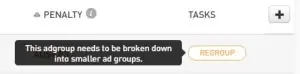This article includes affiliate links, when you purchase after clicking a link we may earn a commission
Today the market is saturated with great Adwords tools to help you uncover insights, improve performance and increase your efficiency in PPC account management.

Our picks for the top PPC tools of 2024
It’s important to consider the breadth of features within each of these tools, the quality of their recommendations and the time savings that each of these tools provides you.
Being a good PPC manager (one of the jobs that pay well in today’s market) can depend a lot on the quality of tools you are using.
On top of that, depending on the size of your business and number of clients you have, the pricing of these tools is also a big factor that we will be comparing.
We’ve neatly summarised this all for you, to help you make a great decision when considering the cost-benefit you can get from each of these great PPC tools.
TLDR;
For those of you hardcore Google Ads managers that love drilling down into the data, Optmyzr is the way to go. The tool has analysis features second to none that will help you uncover issues, dig into the quality score and analyse data segments. There is a whole section on the analysis where you can drill down into the data. Tenscores is also a great tool that can give you even deeper analysis into improving Quality Score, however, TenScores is a bit limited in its approach and overall analysis features.
Detailed tools overview
Optmyzr
Key Features
- Optimisation & Reporting software for AdWords & Bing account
- Insight sections provides insight on performance issues
- Tracks Quality Score over time
- In-depth analysis reports: Hour of Week, Landing pages & spend projections
- 1-click optimisation tools
- Shopping campaign optimisation tools
- Inbuilt reporting
- Starting Price: $249/month
In our opinion, Optmyzr is the best tool on the market for agencies managing multiple medium and small-sized Google Ads & Bing accounts. At $250 per month, It might be a little on the pricey end for an SMB with just one AdWords and/or Bing account though.
The best part of this Google Ads management tool is the time efficiencies that it saves with its 1-click optimisation tool.
One example, seen below is the first-page bridger, this provides a list of keywords that are falling below page 1, with a recommended bid to bump them up.
These new bids can be applied from within the tool. There is a similar tool for increasing bids on converting keywords, choosing a/b test winners.
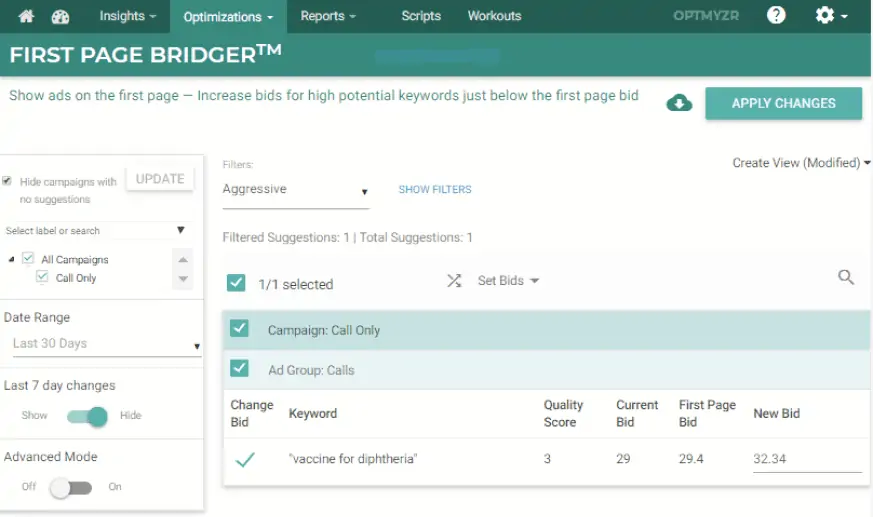
Running these optimisations will save you lots of time in your weekly management.
Optmyzr has done this really well, they even have account workouts which combine these features together based on a given objective.
For example, you can choose a pre-built workout to ‘decrease costs’ which will walk you through 3 features:
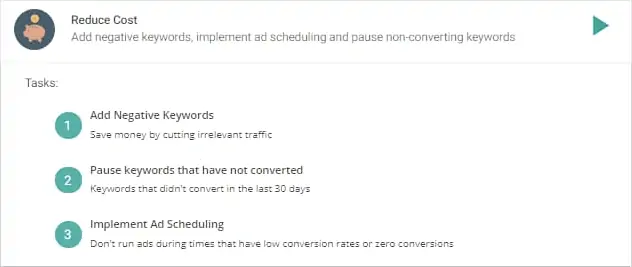
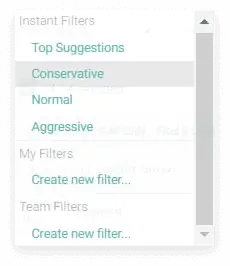
Optmyzr allows you to relax the confidence levels and be more aggressive. Similarly, if you want to be more conservative and only work with optimisations that have a high level of confidence, the tool allows for this as well.
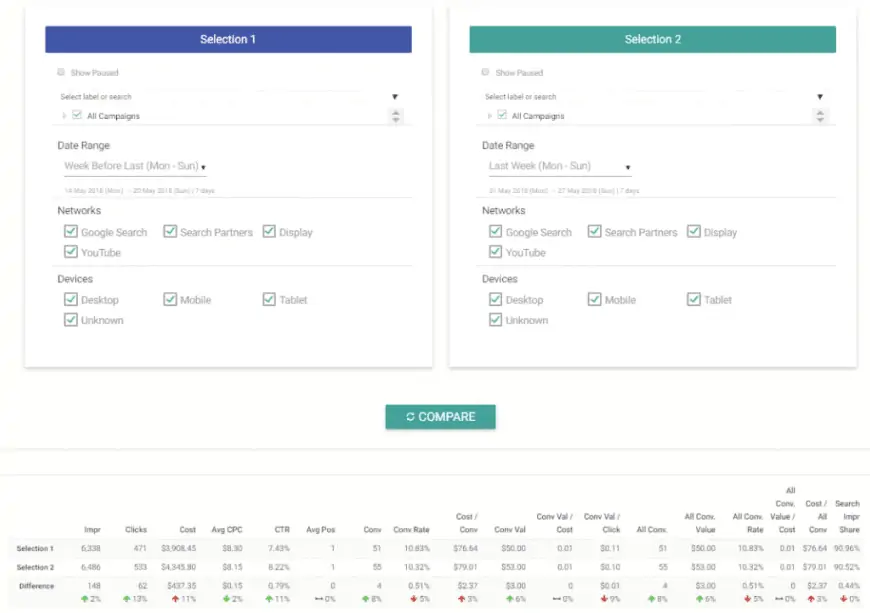
Another great feature is the QS tracking tool, which provides graphical comparisons of your accounts quality score over time. You can compare 2 different periods and drill down into campaigns, ad groups and keywords QS. This can be a great workout to increase low QS areas of an account.
Another feature Optmyzr provides is shopping campaign optimisations. We haven’t seen other tools, aside from specialised feed optimisation tools go into this much details on individual AdWords campaign types.
Optmyzr also has a budget optimisation tool, which is aimed at helping you manage your campaign budgets by optimising them towards campaigns with lower Impression Share and higher return. The tool is useful and one of the better budgeting tools on the market, but we think there is room for improvement
For those that are time poor Optmyzr even has an express version, which is very user-friendly and will save you even more time.
Optmyzr also provides a reporting tool as well, which has its basic features included in all plans. While we found the reporting to be good enough for small clients with basic needs, it’s certainly not the best tool on the market for reporting.
The other areas Optmyzr could be improved are providing competitor insight information and also improving their keyword research features. The current keyword lasso, although efficient is rather basic in terms of keyword research and expansion.
Feature Scores
Pros
- Fantastic time saving efficiencies with 1-click optimisation tools.
- Excellent analysis tools to uncover account issues.
- Great for agencies with easy to use interface for managing multiple accounts quickly.
Cons
- Basic reporting features
- Basic keyword research tool
- Non-existent competitor research tools
Bottom Line
Wordstream Advisor
Key Features
- Integrates with AdWords, Bing & Facebook Ads
- A focus on the 20 minute work week
- Strong integration between multiple tools
- Performance grader tool
- Conversion tracking using Wordstreams tracking tag
- Shopping campaign optimisation tools
- Hosted landing page software
- Inbuilt reporting software
- Starts at $299 / month
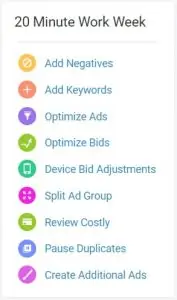
Wordstreams strengths are also their greatest weakness. For a beginner PPC manager, this tool is perfect as it allows them access to a strong suite of tools all integrated. However, each tool in itself is a sub-par solution to other tools out there on the market.
The landing page features are a nice complement to the PPC management tools, however, if you compare them with a tool like Unbounce which is a dedicated landing page tool, Wordstream doesn’t come close. The template selection is poor, the tracking options & analysis far weaker and it doesn’t appear to be possible to host the landing pages on one’s own site.
Wordstreams landing page builder:
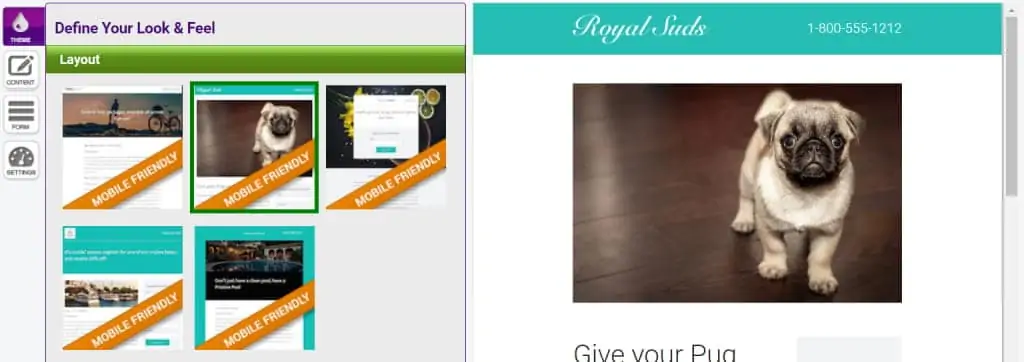
The Wordstream tool also includes a section on tracking using Wordstreams own tag. We felt that for an AdWords manager with some experience there is likely no extra value provided from Wordstreams own tag.
Google Tag Manager and Google Analytics are much more powerful tracking tools. The advantage her would be for a less savvy marketer being able to have all the information in one place, and hence the title ‘Easy Tracking.
Wordstream also tries to promote call tracking within the tool, which for them is an upsell but it’s marketed as a complete tracking solution. A review of Wordstreams call tracking is beyond the scope of this article, but it is worth mentioning that it is integrated into the tool and for lead gen campaigns this is a great feature to have and to be able to review as part of your optimisation process.
Compared with other tools on the market, Wordstream did a great job of providing an easy to use interface making optimisations very fast and very straightforward. This is perfect for a beginner AdWords manager. The tool lets us down where it came to more detailed analysis and optimisations which a more seasoned practitioner would require. Considering the tool is geared towards a beginner level we felt the price tag was overly steep.
Feature Scores
Pros
- Covers 3 key platforms: AdWords, Bing & Facebook
- Strong integration between toolset: grader, optimisation, conversion & reporting
- Smooth and easy to use workflow
Cons
- Weaker analysis compared with other tools
- Quite pricey considering the target user
The Bottom Line
Wordstream is geared towards a more entry-level marketer that is looking for the convenience of having a suite of tools in one place. The interface is great and the time savings invaluable. If you want everything under one roof, have the cash and want to save time then this is for you. But if you are looking for more detailed analysis and optimisations then there are more powerful options out there.
AdWords Inbuilt Recommendations Review
Key Features
- Powered by powerful machine learning technology
- Free to use
- Updated regularly
AdWords has been offering recommendations within the interface for some time now, but with the new interface rolled out at the beginning of 2018 the recommendations have been revamped and significantly improved. We can also see continual improvements in the system based on user interaction and feedback.
Considering the investment that Google has made into machine learning, it’s likely that this tool will only get better and is worth continually monitoring. The recommendations are found under ‘recommendations within the AdWords interface and are easy to access with an easy to use interface.
These are categorised into 4 main sections;
- Repairs: include issues within the account such as AdGroups without any keywords in them.
- Bids & Budgets: includes recommendations on keyword bidding and budget adjustments for campaigns.
- Keywords & Targeting: includes recommendations for adding new keywords, adding new networks such as YouTube and changes to audiences.
- Ads & Extensions: includes recommendations for ad changes and extensions that you could be using
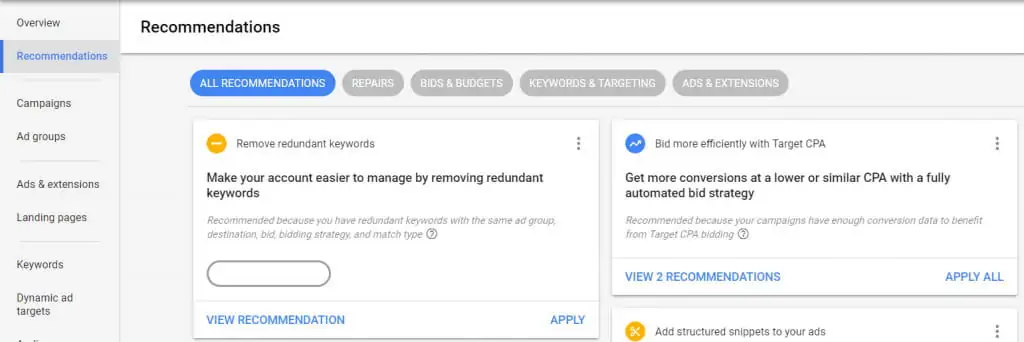
Within each category are boxes containing recommendations, these can each be opened up to reveal more detailed recommendations. These can then be easily applied with a click. The breadth of recommendations provided by AdWords is also better than third-party tools since they can access all parts of the account, where other tools may not be able to reach. Examples include Ad Extensions, testing new bid strategies and new keyword suggestions.
One of the downsides to these recommendations is that Google, being the provider of AdWords has an incentive to push the user to spend more. In our experience, we have noticed many of the recommendations suggesting we increase budgets or we add more broad match keywords, which is usually a very bad idea.
Similarly, Google has been strongly pushing to introduce bid strategies into users accounts, these suggestions are made within the recommendations but can have drastic effects on an account. The user is much better off testing this by way of an experiment.
As a side point, we thought we’d also mention that Google has been a bit sneaky and is by default, automatically implementing these recommendations within your AdWords account unless you opt out of it. So be sure to opt out and review the recommendations before you implement them. These options can be found under account settings within the new AdWords interface.
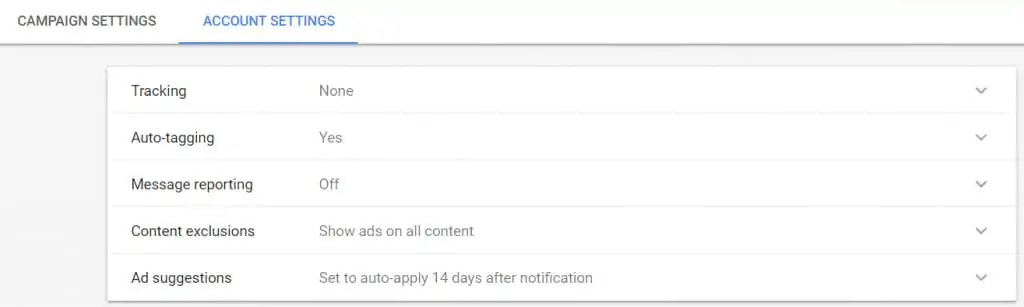
Feature Scores
Pros
- Free to use
- Powered by ML and vast data sets
- Coverage of recommendations are wider then 3rd party tools
Cons
- Be weary of Google’s own incentive to push their own products and increase your ad spend
- Recommendations can be off at times
The Bottom Line
There might come a time where Google’s recommendations will put all the other tools out of business, but that time isn’t here yet. The recommendations are continually getting better, but still should be supplemented with a 3rd party tool. Also, make sure that you apply recommendations that are in your accounts interest.
Opteo
Key Features
- In-depth analysis tools
- Performance & Issue diagnosis
- Optimisation tools for keyword bids, ad testing
- Landing page error detection
- 1-click optimisation tools
- Real-time alert functionality
- Starting Price: $97/month
Opteo is a newer entrant to the space but it’s been progressively updating it’s PPC management tools over the last year. It has a very slick interface and some great features inside. However the lower price point is reasonable considering the lack of breadth of features and lower quality tools.
The Opteo interface is centred around 3 key sections:
- Improvements
- Performance
- Manage
The interface is very well built and very intuitive. It allows you to seamlessly move between features and also move between accounts. For an agency, this is very handy. We could tell lots of thought had been put into making it easy to use.
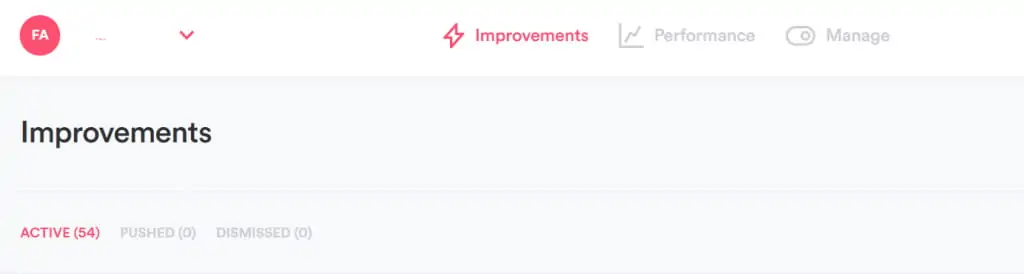
The improvements section, which contains optimisations and recommendations is very good and very comprehensive. We found the recommendations were better than some of the more expensive tools. The screenshot below shows you just how clear the recommendations are and also how easy they are to implement. Opteo provides the statistics and also shows a clear winner, which you can push live.
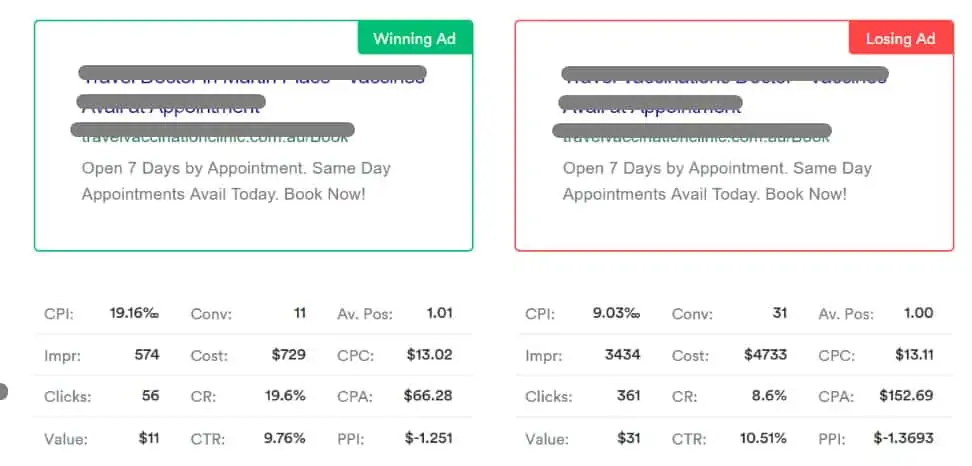
We did notice that Opteo often makes a suggestion which you have the option to either accept or reject.
With keyword bids, for example, Opteo might recommend reducing by 20%, which you can accept or reject, however it doesn’t give you an option to make a different adjustment.
The performance section of the tool functions as the analysis center. In a similar fashion the output here was really well done and really beautiful to look at. It is very handy for providing graphs and screenshots for reports and to clients. The interface also allows you to review performance by ‘graph’, ‘scorecard’, ‘segments’ and ‘table’. These different views can be quite handy for looking at the data in different ways.
We also really liked the scorecard feature, which is similar to the Wordstream grader. This feature is found inside the performance section and gives a quick insight into issues within the account. Unfortunately, it doesn’t flow directly into action. After taking note of issues, it’s left to the user to search for the correct feature to go and fix the issue.
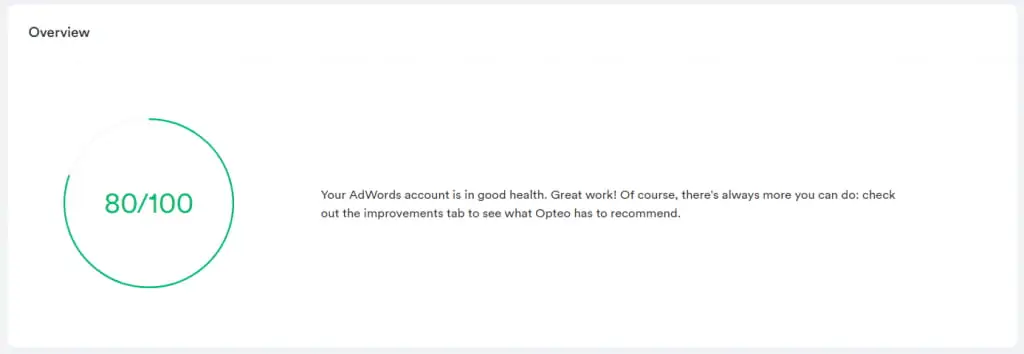
We did notice a number of shortcomings when comparing Opteo with the other tools. For one the deeper analysis comparison tools, although they exist, they are not as good as Optmyzr. They don’t allow you to drill down as easily into specific ad groups, metrics and date range to uncover issues.
The segments section in Opteo, was underwhelming, the same information is presented in the new Adwords interface, so we thought that having this didn’t add much value to the tool.
The third section of Opteo called the ‘Manage’ section, in our opinion also added little value to the tool. This section essentially presents all of the Campaigns and the Ad Groups with a limited number of metrics and gives the user the option to pause Campaigns and Ad Groups. There is no real added value here over doing this within AdWords. In fact there is less value.
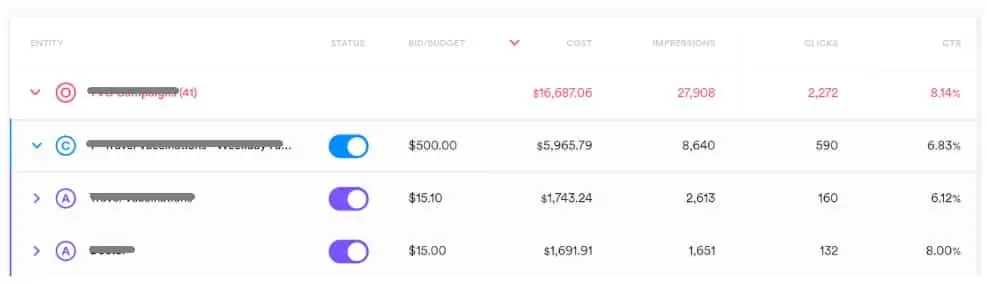
Opteo does include campaign monitoring features, which we thought was a handy addition to have.
Unfortunately, we felt that Opteo was missing many features that should be included in a good PPC management tool. There was no reporting or QS tracking. No support for Google Shopping or Display and also no support for Bing. Overall we thought the tool was not suited for power users.
No reporting, no QS tracking, no shopping or display, no Bing tools.
Feature Scores
Pros
- Fantastic User Interface makes it super easy to use and navigate
- Strong 1 click optimisation suggestions
- Cheaper than the top tier
Cons
- Missing many features other tools provide like Quality Score Tracking and reporting
- Analysis tools could be improved
The Bottom Line
Opteo is not suited for PPC power managers – those that have been in the industry for a while and want detailed analysis and a suite of advanced tools. It’s price point is at least half of what you would pay for a top tier tool and so it should be. It is suited for a more entry level manager. It has some useful and easy to use recommendations provided within it and it is very quick and easy to navigate the tool.
Tenscores
Key Features
- Focused on increasing AdWords Quality Scores
- Ad optimisation recommendations
- Stepped guide for increasing account performance
- Only for AdWords
- Starting Price: $25/month
Tenscores takes a different approach to most PPC management tools. Unlike the other tools on the market, it does not aim to provide a complete solution to AdWords optimisation, but rather focuses on detailed account optimisation. Tenscores takes Quality Score (QS) optimisation as it’s point of departure and uses that to deeply optimise an AdWords account.
The tool has a fantastically easy to use interface providing visual analysis of quality score over time and weightings within the account to quickly help identify problem areas.
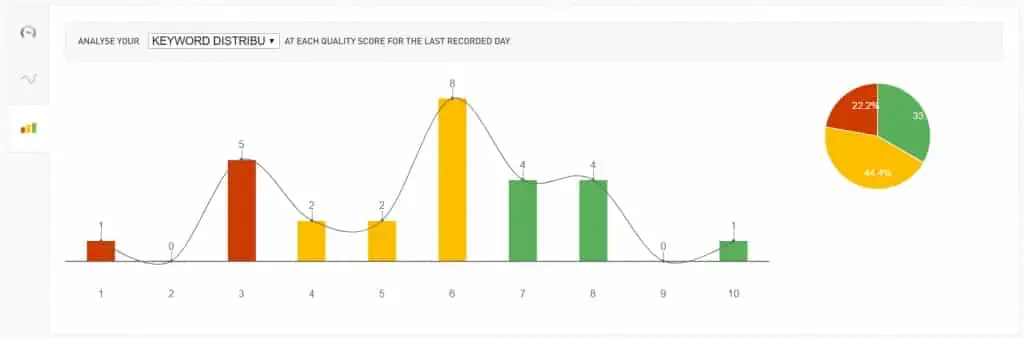
The tool provides a detailed analysis of quality scores on a keyword, ad group and campaign level. At an ad group level, it helps you to easily identify ad groups with over and underperforming quality scores by calculating a penalty and discount figure.
Where the QS is less than 7 spend is considered a penalty, above 7 is considering a discount. This allows you to calculate savings for increasing QS in certain areas of the account.

In the case of ad groups that are ‘loosers’ with QS below 7, the tools make recommendations for regrouping these keywords from there the tools provides an interface for optimising ads within the same ad groups, which will also help improve QS.
It suggests winners and losers and also allows you to load competitor ads from other 3rd party tools like SEMrush to gain ideas for new ad copy.
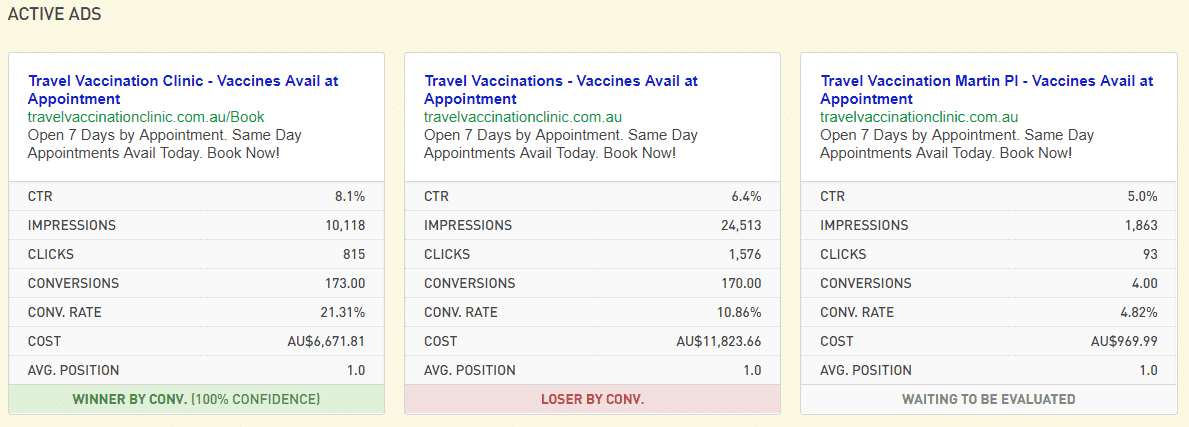
If you prefer a wider perspective Tenscores also provides an overall picture of how your budget is being spent. You can then quickly find which campaigns your spend is going towards low-quality keywords and how much money is in effect being wasted. The below screenshot shows how easy it is to see the percentage of ‘unjustified’ spend in your campaigns.
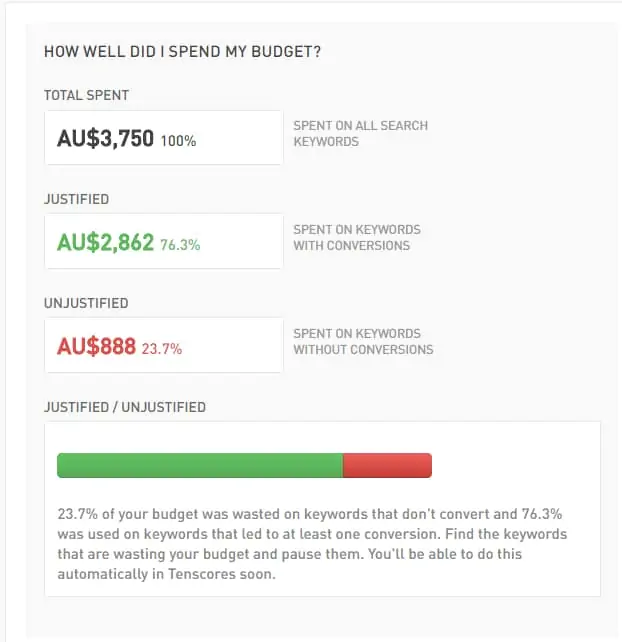
The tool also includes a step by step guide for improving your account performance, taking you through your account campaigns one by one and providing suggestions for each campaign and what you should do.
This level of hand-holding means that if you use the tool and follow it’s recommendations, your QS will improve, costs will decrease and your ads will appear more, meaning that at the end of the day you will get the performance increases you are looking for.
Feature Scores
Pros
- Low price
- Focused & strong analysis features for improving account performance
- Easy to use user interface
Cons
- Aside for optimisation, no other features included
- Only for AdWords
- Still need other tools for a fuller optimisation experience
The Bottom Line
We love the Tenscores approach to optimisation, it captures the essence of Google’s AdWords algorithm and what needs to be done to really improve your account via QS. this ultimately results in real changes in performance. The tool has very detailed analysis and if the steps are followed correctly they will lead to performance increases in your account. All this at a very reasonable monthly cost.
SEMRush
Key Features
- Competitor domain research
- Keyword & traffic trends
- Competitor & SERP Ad Copy research
- Shopping & Display campaign research
- Starting Price: $79/month
SEMrush is not a PPC management tool in the same way that Optmyzr or Wordstream are. You wouldn’t use it to manage bids or exclude campaign keywords as you would with other management tools. Yet we have still decided to include it in this review because it is an invaluable research tool for PPC that can be used to help build and optimise high-quality AdWords campaigns.
SEMrush is a leading competitor research tool. To be fair we should mention that there are a number of other similar competitor research tools such as {..affiliate link these also..} We’ve decided to review SEMrush considering its position as a market leader.
The two key research sections of the tool rotate around ‘domain research’ and ‘keyword research’. Domain research provides detailed information on competitor domains. It allows you to plug in a competitor and see information like organic & paid traffic stats, top keywords they bid on, advertising copy in a rotation, key competitors and so on.
Below is a quick snapshot of the beginning of the domain report for shopzilla.com.
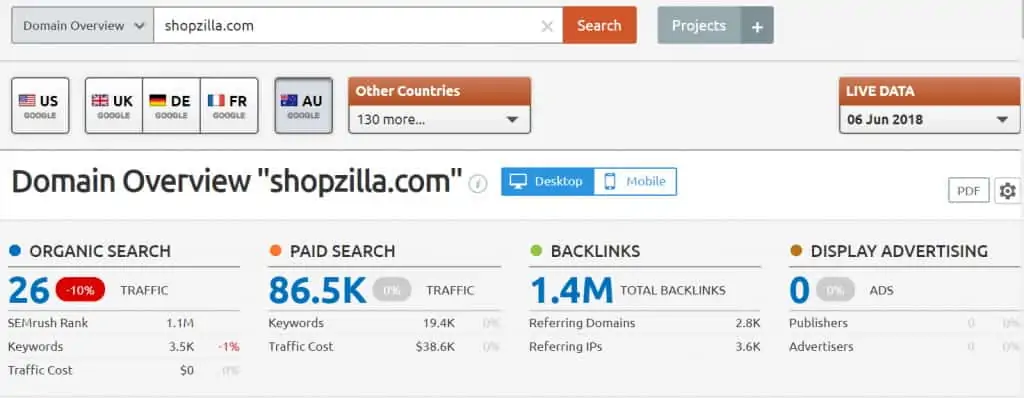
The keyword research section of the tool provides data on keywords of interest. This includes organic search volume trends, CPC statistics, top ranking domains, ads as well as similar keywords.
A search for ‘ppc tools’ in the keyword research section opens up the following report, the below is just a snapshot.
In our opinion, the key strength of the tool for the PPC Manager is the insight it provides into competitor strategies and market trends. You can access vast amounts of information on competitor domains which can help you uncover their strategies. The other management tools do not provide any of this information.
To start with, you can quickly get an idea of your competitor’s key traffic sources as well as their investment in paid sources. SEMrush provides graphs that clearly show PPC investment changes over time.

Similarly, you can see which keywords are providing your competitors with the most traffic and the trends over time provide insight into how competitors are changing their traffic mix and bidding strategies. Keeping an eye on competitors can be very insightful for helping you identify market trends and to identify potential gaps in your own strategy.
Another immensely powerful feature, which is similar to Tenscores is the ad copies report. This shows a print of all a competitor’s ads currently in the market. This report is extremely useful for comparing key selling points, prices and promotions that other competitors might have within the market. Below we can see a report on Shopzilla’s current ads in the market.
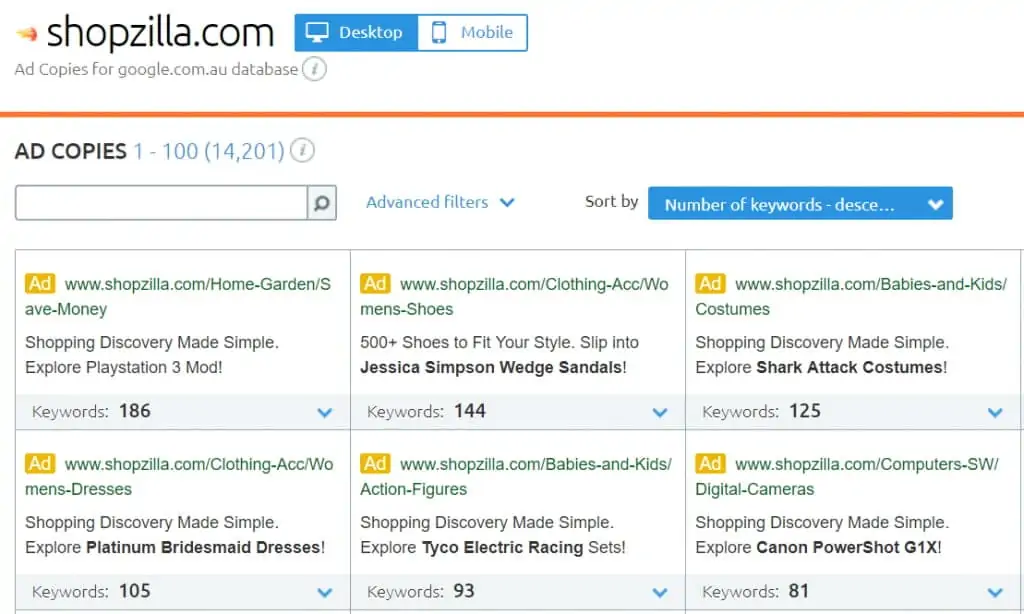
The keyword report views are also valuable when trying to evaluate new and existing keywords. It provides insight into how competitive particular keywords are and the trends around them. You can view who’s bidding on them, what kind of ads are in place and similar keywords also worth going after. One of the major downsides to SEMrush and other competitor research tools is the overall accuracy of the data.
The power of SEMrush is in its breadth of data rather than its depth. Consider that SEMrush is trying to crawl every single SERP (search engine results page). They are trying to index every single ad, keyword and domain and all the data points surrounding these.
For a company like Google, this is much easier since they actually own the data. They are tracking each click on each ad since these ads are on Google.com, Google’s own domain. For SEMrush this is far more difficult since they are a 3rd party crawling all of this data, they have to monitor every single SERP. As such the data itself is often wrong, but what you can rely more on is the trends in the data. The changes over time are where the value is. This can give you a strong understanding of things like competitor investment change over time, changing spend on keywords, changes to ad copy and other similar issues.
SEMrush is not there to provide you analysis of your own AdWords account, rather its aim is to provide analysis into competitor accounts and market trends. For this reason, we cannot consider it on the same level as other tools for weekly account optimisation. However we still believe that its value should not be discounted, it is an invaluable tool for any serious PPC Manager.
Feature Scores
Pros
- Low price
- Huge datasets provide insight into competitor activity
- Excellent insight into competitor ad copy and keywords
Cons
- Aside from competitor research no management features for AdWords
- Limited data on smaller competitors
- Data far less accurate then Google since it is based on SEMrush’s crawler rather then actual figures
The Bottom Line
All in all, SEMrush doesn’t offer direct optimisation tools like Optmyzyr and Wordstream and this makes it a more dispensable tool for a PPC manager looking for a weekly optimisation tool. However we still see it is an invaluable tool in the PPC Managers toolset. A seasoned PPC manager will rely on a tool like this whenever they are considering new keyword types, reviewing trends in the marketplace or evaluating ad copy.
Adalysis
Key Features
- Automated checks and performance alerts
- Quality Score tracking
- Advanced A/B Ad testing tools
- Campaign/adgroup review tools
- Comes with Google Data Studio Template
- Connects to AdWords & Bing
- Starting Price: $99/month
Adalysis is an interesting tool as it has some very good features. It really shines in it’s AB testing for ads offering. It also has some handy campaign navigation features and Quality Score tracking. However, other features seem a bit weak and also required a refresh. We were surprised at how good some parts of the tool are and how other parts need some more attention.
The first thing that hit me with Adalysis is that it doesn’t have as polished an interface as some of the other tools I have been using. I did like the idea they were going with by trying to make the interface similar to AdWords, which reduces the learning curve, but even AdWords has moved on and has released an upgraded interface this year. It took me a while to work out how to find what I was looking for and navigate the interface. Considering that other tools have more intuitive interfaces now, this for us was an issue.
That said, what it lacks in beauty Adalysis makes up in practicality. The initial dashboard that Adalysis provides is extremely handy, you can quickly see all the key functionality of the tool as well as key issues that require attention. The initial dashboard shows critical account alerts that need attention, ad testing potential as well as Quality Scores.
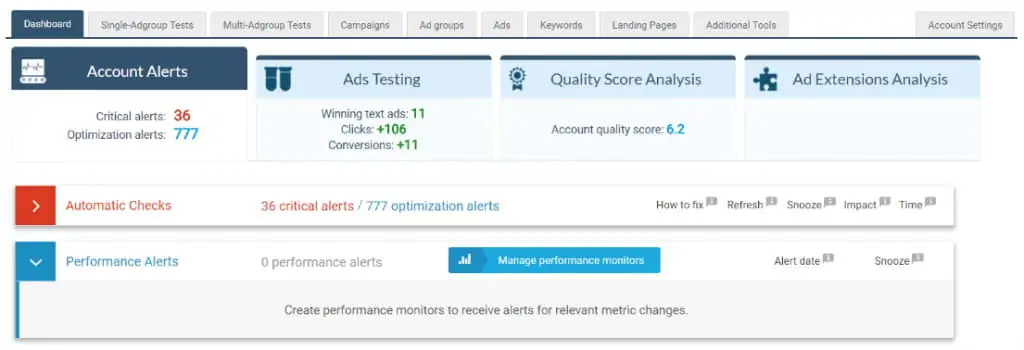
The automatic checks that Adalysis provides are very handy. It is great that they sit on the dashboard and every time you log in, you can see if there are any critical issues. However, Adalysis doesn’t provide an option to fix these issues from within the tool. The only have a link next to each recommendation with an article on how to fix it. It would be much more useful if you could click to fix. The AdWords recommendations tool allows this as do some other competitors with 1 click optimisation tools.
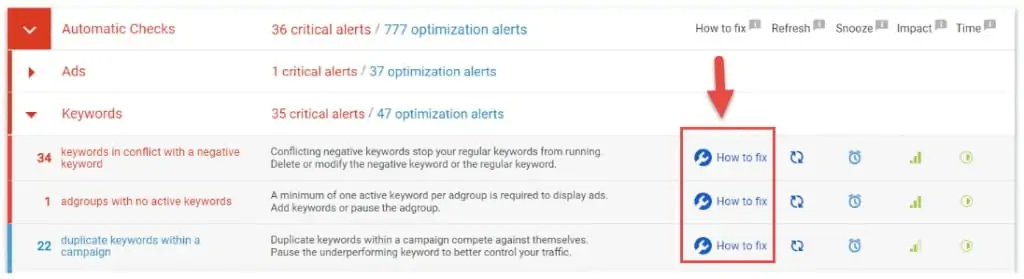
The ‘performance monitoring’ tool we also thought was quite handy. The tool is not unique to Adalysis. You could easily set your own rules within AdWords to create alerts, however, it was a nice extra feature that is included in the dashboard.
The main thrust of Adalysis is focused on AB testing for ads. The tool gives you automated recommendations and then also provides manual recommendations where the user can override thresholds and set their own confidence standards. These are great features and suite for both beginners and power users alike. They also have a feature which allows you to run ad tests across multiple ad groups, which they call ‘multi-ad group testing’. Essentially this lets you set up rules to look for patterns in ad copy and then report on these ads across AdGroups. We didn’t find it very straightforward to use, this is more of a power feature. Adalysis provides explainer videos for these more advanced features.
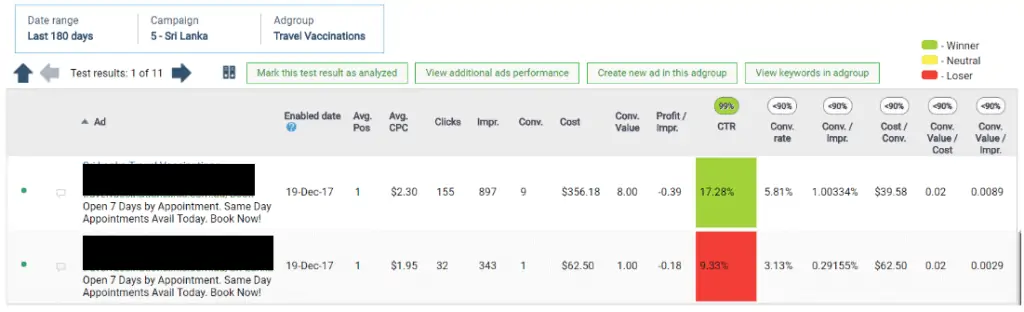
The other feature that we quite liked in Adalysis was it’s campaign / adgroup presentation. This is also a significant part of the tool. Simply put, the way Adalysis presents the campaigns/adgroups/ads/keywords reports is very useful for seeing how ads are connecting to keywords and landing pages. For example, within the keyword report, you can quickly pull up the QS on any keyword and be presented with historical graphs like the one below:
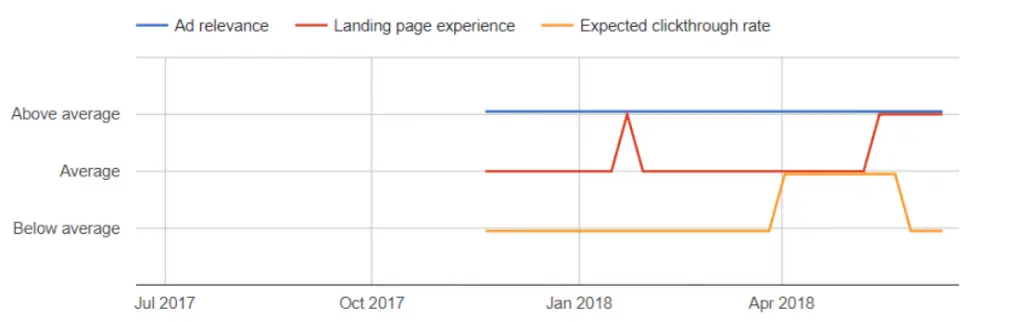
Another example is how you can quickly navigate between landing pages and ads that point to those selected landing pages.
Adalysis has been clever with their pricing. They allow users to get in at a much lower price point then some of the other players. That is $99/ month, but take note that this is only for accounts of up to $50k in media spend. At higher media spends like $250k in media, Optmyzr actually comes out cheaper at $249 / month, vs Adalysis $299/month.
Where Adalysis falls short in our opinion is firstly its breadth of features and secondly, it’s ability to create quick optimisations from within the tool. You can pause AdGroups and change ads from within the interface, but you can’t implement suggested optimisations straight from the tool.
It’s almost as if the creators of Adalysis spent most of their time developing some very strong initial features to the tool and then the rest of it was an afterthought. The reporting feature is a perfect example. Instead of developing a reporting tool of their own that could be integrated into Adalysis, they decided to just create a Google Data Studio template. To us, this felt half-baked. Also, at the time of writing, most of the templates haven’t been updated since mid-2017.
With Adalysis you get quite a bit for the price you pay. But it is not an intuitive interface, so you will need to invest time and commit to using it. There are quite a few competitors that are upping their game at this point. Adalysis has some strong features but if they want to remain competitive they need to refresh the interface and make the tool easier to use.
Feature Scores
Pros
- Very strong analysis tools for ad testing
- Handy dashboard with account alerts
- Insightful navigation for campaign review
- Good entry level pricing
Cons
- Requires significant time investment to understand
- Cannot implement many recommendations direct from the tool
- The interface should be upgraded
- Becomes pricey at higher media spends
- The reporting features are half-baked
The Bottom Line
It’s a bit confusing who Adalysis’s target customer is. We thought the tool is best suited to power users and agency marketers who are very focused on strong analysis tools for AB testing ads. On the other hand, the tool is well priced for someone looking to test the waters. But although it has a low entry price point, we would not recommend this tool to more entry-level AdWords practitioners. The navigation requires work and it doesn’t let you make many 1 click optimisations from the recommendations. All in all it, it has a couple of great features (AB ad testing), but quite a few sub-par features, like the reporting and the overall breadth of features is low.