
Email Marketing Insights in 2025 from Neil Patel
Neil Patel recently shared powerful tips on email marketing success—think cleaner lists, smarter personalization, and value-packed content. His key message? Email isn’t dead; it’s evolving.
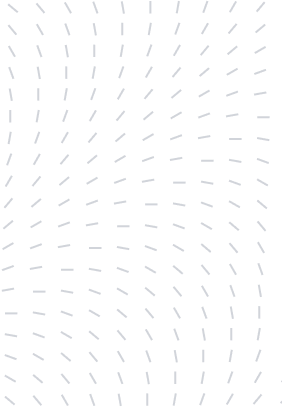
There are so many project management tools today on the market, some are good but none of them are great. For me, none of these tools perfectly suited me to manage workflow and collaboration until I came across a CRM tool. This CRM helped me manage my projects better than any of the tools designed for project management. That tool is called streak.
The market for project management tools is saturated. JIRA, trello, Asana, Basecamp, Zoho Projects. The list goes on. I’ve used many of them and most were helpful. They all allow us to add projects, break them down into tasks, assign users, report on workflow and other important functions. But where they all fall short is with email integration.

If you’re like me and ALL of my clients, the main communication channel is email. Even if we have a call, it is almost always followed up with an email summary or reminder. When a client needs something from me, they’ll email me. When I update them on a project it’s done by email.
When I need to assign work to a resource, it’s done by email. So when it comes to managing a project, the key communication channel is email. This means I need to constantly shuttle between email and a project management tool. Whenever there’s an email update, I need to move this data into my project management tool and whenever there’s a project update I need to move that data into a communication format back to email.
I know many of these tools, like Asana, have email integration. This means I can forward an email from my gmail to Asana and then turn it into a project/task. This is one step in the right direction but not enough. There is still a disconnect, which to me makes all the difference and I’ll explain why.
What sets streak apart is that it is a CRM in your inbox. This means that it’s not integrated with Gmail, it’s actually within your Gmail, yes, inside. A far higher level of integration than any other project management tool.
Streak is, in essence, a CRM, it was designed really to manage a sales pipeline or a support pipeline. But I’ve adapted it for project management, here’s a working example of how I use it.
I also snooze the email to pop up just after the due date so that it’s easy for me to follow up. This is another streak feature built directly into your Gmail.
There you have it, within just a few emails, not only have I got all the required info from the client. I’ve created a task, broken it down, provided all the required information and assigned it to my resource with a due date and I’ve even set it up to remind me if not completed within due time. This is all done within minutes.
Why is this better than say Asana or Trello? There are several reasons that all stem from streak not being integrated with Gmail but actually within Gmail.
Firstly, when I forward an email to a tool like Asana, the email data is copied and stored as text data and not as an email thread. So if I assign it to my employee James, I no longer have control over what is displayed. Also, let’s say James updates the task, if I want to update my client, I then need to pop out of Asana and back into Gmail. Streak simplifies all this and makes it all streamlined in one system. The client sees emails that are directed to him and my employee see’s relevant emails for him, all within the same project box. It’s beautifully simple.
Another thing that I do in streak, is assigning project boxes to stages within my workflow pipeline. Recall that streak is supposed to be a CRM so the stages are all customisable and setup to easily allow me to see how the project moves through the pipeline. For example, a project can be updated, let’s say from an ‘in progress’ stage to a ‘complete stage’.
Streak reporting tools let me keep track of how often the project is updated and how long it takes to move through stages based on email responses
The beauty of this is that streaks reporting tools let me see how these boxes are moving through the stages. I can see how a box flows from a client to a resource. I can see where they are getting stuck. Which clients are taking time to respond or which resources are not pulling weight. I can use the data to improve and streamline my processes all the way from client briefing me on a project to project completion within 1 pipeline.
A 3rd advantage is that I can link boxes from my workflow (project management) pipeline to my sales pipeline. So once the sale is made in my sale pipeline, the prospect is moved from ‘prospect’ to ‘closed sale’. I have all that info stored. Now when this client requests a task, a new project box is created in my workflow pipeline. But this project box is linked to the box in my sales pipeline. This connection allows me to view previous data on the same client. If an issue occurs on the workflow side I can look up how the interaction was at a sales level or what the project is worth.
Streak does have some shortcomings, like any tool, but these are manageable. 1) pricing is quite high, 2) time tracking – I currently have to use it conjunction with a time tracking tool like toggl. I believe there will be solutions to these issues as well in the near future.
So there you have it, give it a go! There’s a great free version with loads of powerful features and great for testing if you are just using it for yourself. I used the streak free version for close to a year for managing my own personal sales pipeline. But if you want to collaborate with your team, then you will need a paid subscription.
Mark is Co-founder and head of SEM at oneegg.com.au, an Australian boutique digital marketing agency.

Neil Patel recently shared powerful tips on email marketing success—think cleaner lists, smarter personalization, and value-packed content. His key message? Email isn’t dead; it’s evolving.

SEO copywriting: user-focused, keyword-rich content. Optimize URLs, titles, and meta descriptions. Balance search engines and audience needs to boost rankings and drive traffic.

Brand owners can control their Amazon listings and remove unauthorized sellers by enrolling in Brand Registry. This grants priority in content updates, access to A+ content, and tools like Brand Transparency and Project Zero.
Subscribe to receive exclusive industry
insights & updates
Copyright © 2014 – 2025 One Egg. All rights reserved.
Subscribe to receive exclusive industry insights & updates