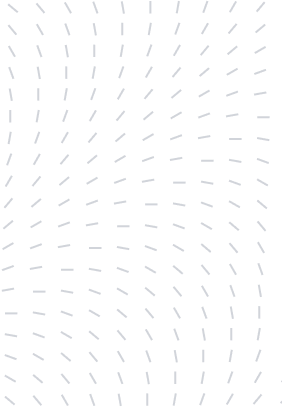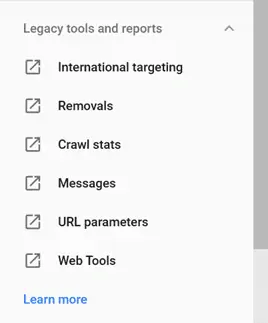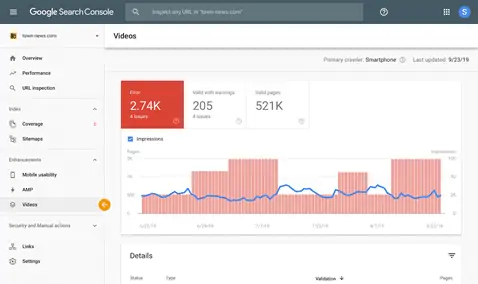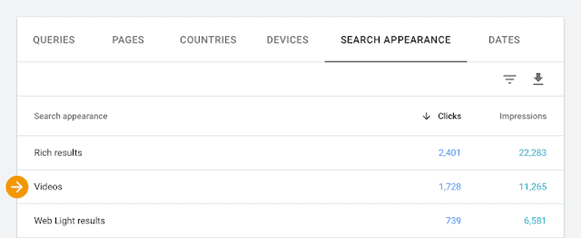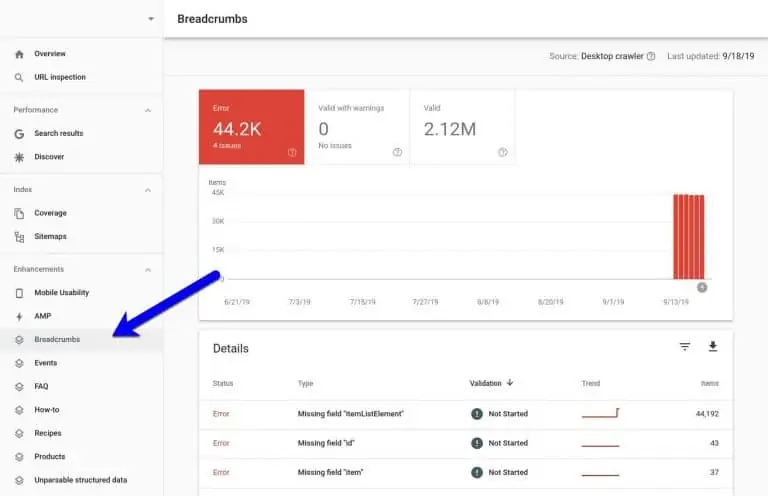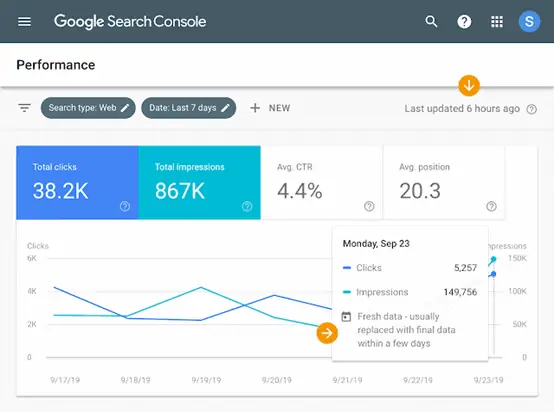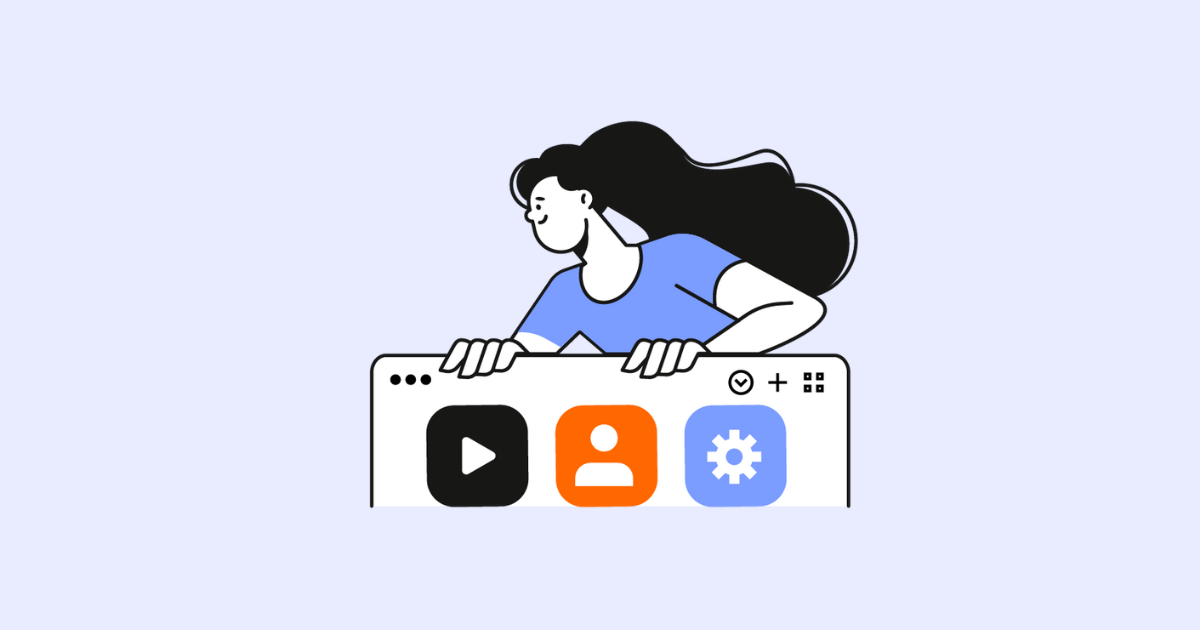1. Video Reports
Video is set to account for 82% of total internet traffic by 2022 and is fast becoming an indispensable web design and marketing tool. The Google Search Console has two new tools to help you judge search performance and identify ways to improve your video markup.
There are three ways that users can see videos through Google Search:
Video Enhancement Reports
Video enhancement helps Google understand when a video appears on a webpage. You need to use structured data to annotate your videos.
The data from the report helps Google identify the video duration, upload date, and the data required to provide previews for searchers. The data in the report has two functions: it helps users get a better idea of what to expect from your video before they click, and it enables you to see any errors and implementation warnings for your video markup.
Once you have identified and fixed an error, you can re-crawl your webpage to ensure it has been resolved successfully.
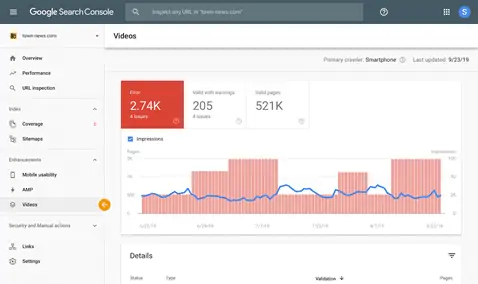
Video Appearances in Performance Reports
The second report allows you to see video-only impressions and clicks. Performance reports already allowed you to see the performance of your video tab results, but Video Appearances in Performance report enables you to see the performance of your videos in the main search results and in the Discover tab.
These new tools make it easy for you to identify any video errors and solve them, and to judge the performance of your videos in search ranking.
https://webmasters.googleblog.com/2019/10/search-console-video-results-reports.html
the main search page, the videos search tab, and in the discover tab.
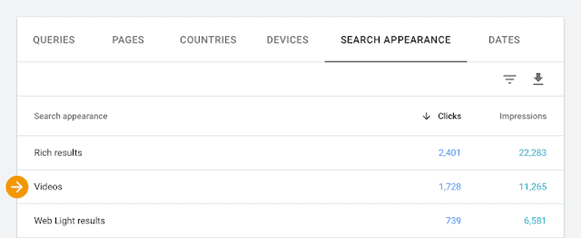
2. Breadcrumb Reports
Breadcrumb structured data reports are another great new feature of the Google Search Console. They can be accessed in the Enhancements section in the left-hand navigation panel.
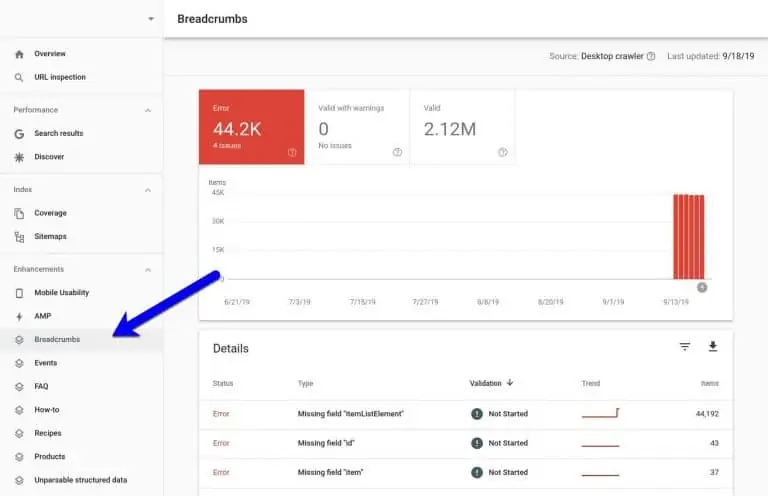
Breadcrumb trails inform users about the hierarchy of information on your webpage. Marking up your web pages with breadcrumb structured data helps Google display this hierarchy of information to users.
Google no longer shows full URLs in search snippets, with breadcrumbs being displayed instead. Google needs a valid mark-up to accurately display the breadcrumbs in search results.
If your breadcrumb trail isn’t displaying the correct hierarchy, you can use this report to help identify and resolve the problem.
3. Daily Search Reports
The New Search Console is capable of returning fresher data in the Search Performance report – including data from the last 24 hours.
This is a huge upgrade, with same-day data accessible in Search Console for the first time.
Access to fresh data in the Search Performance report was the number one requested feature for the new Search Console, with the previous wait time of several days a frustration for website owners.
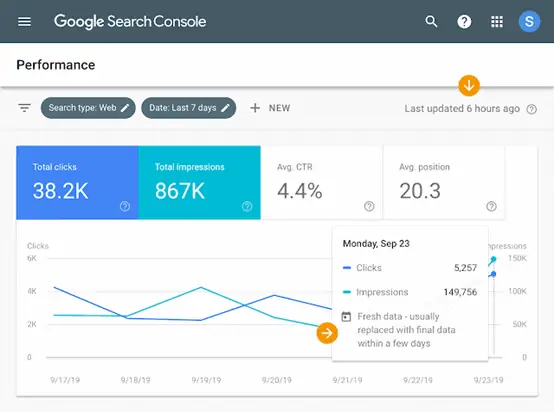
There are several advantages of this upgrade:
- Get same-day access to performance data during important days, such as high-value shopping dates, holidays, and product launches.
- Check whether website traffic has recovered after conducting maintenance or fixing technical issues.
- Access weekend performance reports on a Monday morning.
While this is welcome news, there are a few limitations that Google may be working to address.
- Final data points are confirmed after several days, so your fresh data could alter before it is finalised.
- Search Analytics API does not yet support the update.
- Fresher data is not yet accessible in the Discover report.
4. Search & Copy Code Within Markup
There are two new features for the rich results, URL, and AMP testing tools. These tools test your web pages for structured data markup errors and coding issues, with the new update making it faster to identify and fix errors.
New features:
- Search within the markup.
- Copy and adjust specific sections of code.
For example, let’s say you run a test on a URL and see a structured data error; you can now identify the specific section of code containing the error.
You can then copy the section of code, make your adjustments, paste it back in, and run another test to confirm the fix is validated.
These new features make debugging and handling structured data issues with your markup much faster.